System Health
Overview
Welcome to the System Health feature, providing a comprehensive insight into your application's performance and status. To check system health, visit yourAppUrl/status/health.
Key Uses of System Health
Performance Monitoring:
- Track critical performance metrics for optimal functionality.
Resource Utilization:
- Monitor resource usage to ensure peak performance.
Troubleshooting:
- Identify and resolve potential issues proactively.
Proactive Maintenance:
- Implement preemptive actions to maintain system health.
Note: The following steps are optional and applicable only if users wish to keep the app always running.
Navigate to Settings:
- Access the Settings tab within the application.
Activate "Always On":
- Enable the Always On toggle for continuous system health monitoring.
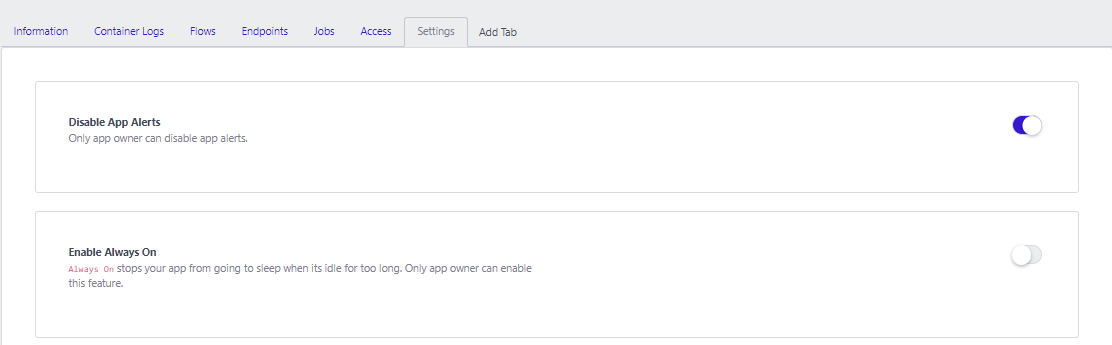
Example Emails
Receive email notifications indicating the health status of your application.
System Up Health
An example email notifying users of the runtime being up and running after experiencing downtime.

System Down Health
An example email notifying users of runtime downtime.
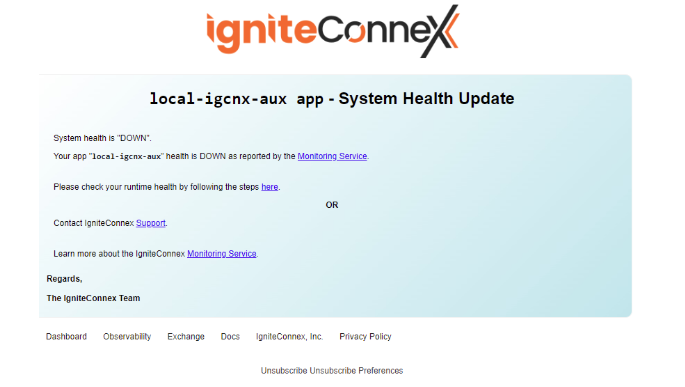
Heartbeat Notifications
Heartbeat Notification Overview
The Heartbeat Notification system is a critical component providing real-time alerts for continuous functionality. This feature notifies users and administrators when the application encounters downtime, allowing for prompt investigation and resolution.
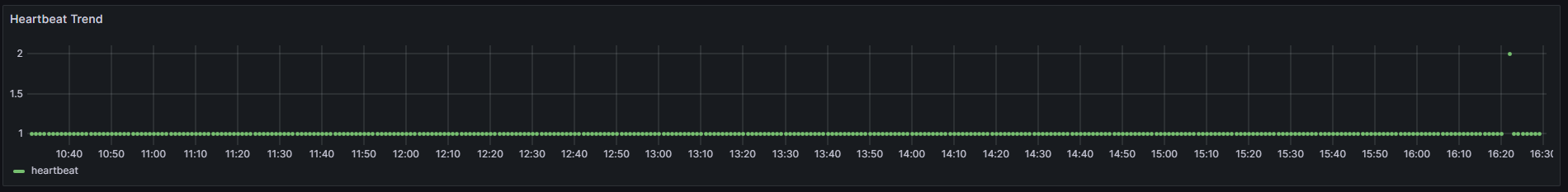
Notification Trigger
- Time Threshold:
- Activate if the application remains inactive for a continuous 15-minute period.
Notification Response
Receive Notification:
- Users and administrators receive alerts.
Backend Investigation:
- Promptly investigate the issue by accessing the backend.
Troubleshooting Steps
Backend Inspection:
- Review backend logs and diagnostics to identify the root cause.
Resolution:
- Implement necessary measures to restore application functionality.
Communication:
- If required, communicate with the help desk regarding status and resolution progress.
Importance of Heartbeat Notifications
Downtime Prevention:
- Minimize downtime by addressing issues promptly.
User Experience:
- Enhance user satisfaction by ensuring continuous application availability.
Proactive Maintenance:
- Facilitate proactive measures for system maintenance.
System Daily Heartbeats
An example email detailing the daily system heartbeat along with the total downtime of an application.

By combining system health monitoring with heartbeat notifications, our application aims to deliver a robust and reliable user experience while allowing administrators to respond swiftly to any potential issues.