What is IgniteConnex Logging?
Logging is an essential process that captures and records information about various actions within the IgniteConnex Editor. In this context, every action performed within the IgniteConnex Runtime results in the generation of logs. These logs serve as a comprehensive record of events, documenting each and every activity that takes place within the runtime environment. By generating logs for each event, IgniteConnex ensures that a detailed and accurate account of actions and their outcomes is maintained, facilitating troubleshooting, analysis, and monitoring of the system's behavior.
Reason For logging IgniteConnex Runtime logs?
Logging runtime data in the IgniteConnex Runtime serves as a fundamental means to enhance user visibility and understanding of the application's operations. By capturing and storing detailed information about each action performed within the editor, logging offers users a comprehensive view of the activities and events that take place. This allows users to track and review their actions, providing them with a clear and transparent record of their interactions with the application. Logging also enables users to retrace their steps, revisit previous actions, and understand the exact sequence of events that led to a particular outcome or result. Furthermore, logging helps users identify any errors or issues that may have occurred during their interaction with the editor, enabling them to troubleshoot and rectify problems effectively. In summary, logging runtime data in the IgniteConnex Runtime serves as a valuable tool for enhancing user experience, fostering transparency, and enabling efficient debugging and analysis.
- Enhanced user visibility: Logging provides users with a clear view of their actions and interactions within the IgniteConnex Runtime.
- Comprehensive record: Detailed logging captures and stores information about each action performed, enabling users to review and track their activities.
- Retracing steps: Logging allows users to revisit previous actions and understand the sequence of events leading to specific outcomes.
- Transparency and accountability: By logging actions, users have a transparent record of their interactions, fostering accountability.
- Effective troubleshooting: Logging helps users identify and address any errors or issues encountered during their interaction with the editor.
- Debugging and analysis: Detailed logs enable efficient debugging and analysis of the application's behavior and performance.
Steps to Enable Logging
Runtime logging is enabled by default for ignite cloud apps. In case of On-Premise apps, the below steps need to be followed.
- Open the runtime configuration settings in the IgniteConnex Dashboard.
- Add a new configuration named "IGNITE_MONITOR_LOGGING".
- Set the value of "IGNITE_MONITOR_LOGGING" to "enabled".
- Additionally, ensure that the "App Alert" feature is enabled in the app settings on the IgniteConnex Dashboard.
Outcomes from Logging
When logging in the IgniteConnex Runtime, you will receive a list of labels on the IgniteConnex Observe platform. These labels serve as unique identifiers and enable segregation of logs based on different criteria.
Labels:

Product:
Represents the name of the product associated with the app in the IgniteConnex Runtime.
Levels:
Refers to specific varieties of log levels available in the IgniteConnex Runtime, including:
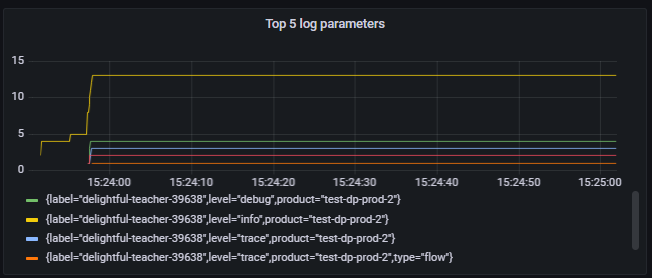
- Info: The info consists of general informational messages that provide details about the flow's operation or important events. It contains complete information about the node and connectors and deployment status.
- Debug: Debug messages in Logging captures the output generated by nodes during runtime. These messages are recorded in the logs and provide valuable information about the events occurring during the execution of the flow. The Debug feature allows developers to gain insights into the flow's behavior by examining the output produced by each node and understanding how data flows through the application
- Trace: The Trace Logs level in Logging offers a wealth of detailed information, encompassing low-level specifics and traces of function calls. When enabled, this level of logging provides developers with an in-depth view of the inner workings of the application. It captures intricate details, such as variable values, execution paths, and function call sequences, facilitating comprehensive debugging and troubleshooting of complex issues
- Error: The Error Logs level in Logging encompass all the runtime errors generated by nodes within the flow. These logs provide a centralized and easily accessible view of the encountered errors, enabling developers to conveniently examine them in a single location. By referring to the error logs, developers can swiftly identify and address issues, thereby facilitating effective debugging and troubleshooting.
- Warn: The warning level in Logging is designated for non-critical issues that have the potential to impact the performance of the flow or result in unexpected outcomes. When a warning is logged, it signifies a situation that may require attention or further investigation from the developer. While not as severe as an error, warnings serve as indicators of potential issues that could affect the desired behavior or efficiency of the flow. By logging warnings, Logging provides developers with early notification about these non-critical concerns
- Metric: Metrics in Logging encompass comprehensive information about the runtime behavior of the flow, including details about the number of events received and sent by each node. These metrics are recorded and outputted into the log, providing developers with valuable insights into the flow's performance and behavior.
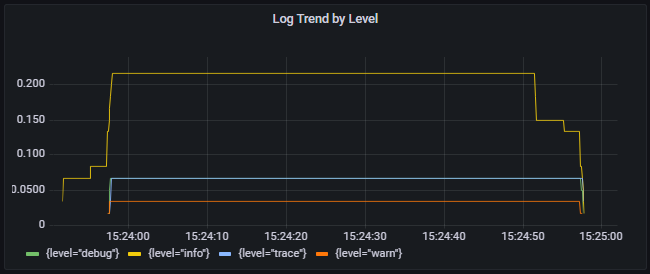
App Name (Label):
Denotes the exact name of the IgniteConnex Runtime app.
Type:
Represents various datatypes that can be assigned to logs, such as:
Http Nodes
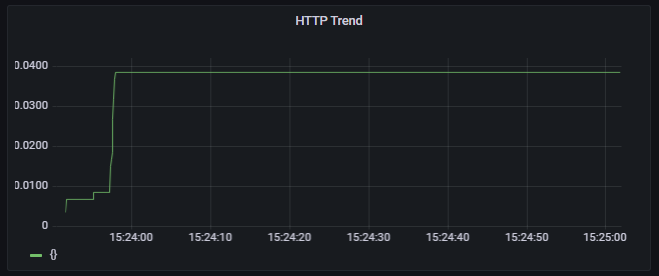
Debug Nodes
Flow
Subflow
Full (Deployment Type)
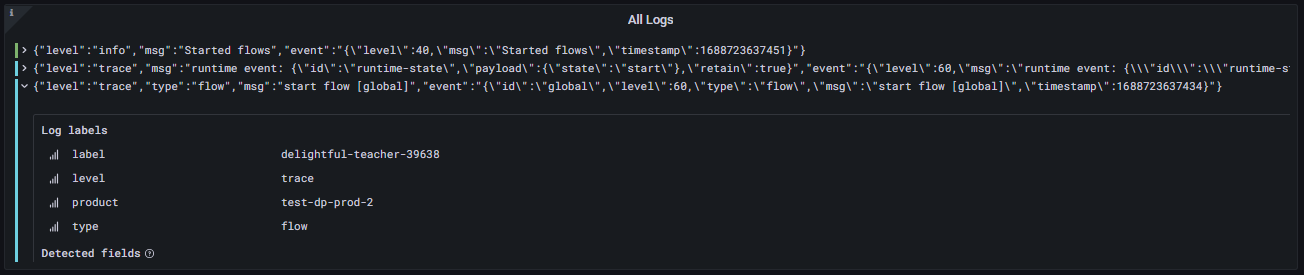
And many more.
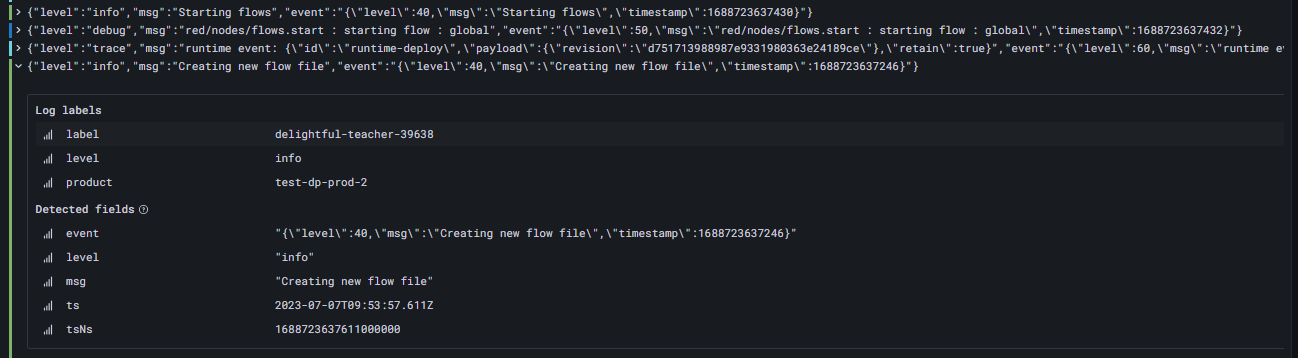
These labels provide valuable information for organizing and categorizing logs in the IgniteConnex Monitor, facilitating effective log analysis, troubleshooting, and monitoring of the application's behavior.