Event
Connectors for IgniteConnex Monitoring
IgniteConnex Monitoring offers a set of versatile connectors that enhance your monitoring capabilities and facilitate seamless communication with the monitoring system. These connectors enable you to push various types of information to IgniteConnex for efficient tracking and management of your runtime applications. Below are the connectors available:
1) Push Event
With this connector, you can transmit event details to IgniteConnex Monitoring for recording, logging, and tracking purposes. It helps you maintain a comprehensive record of events within your runtime application.
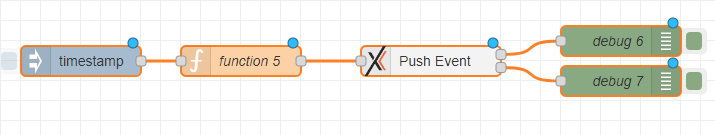
Sample msg.data:
msg.data = {
"title":"Account Opening Application Submitted",
"agent_id":"04195"
}
2) Get Event
Allows you to retrieve event details from the IgniteConnex Monitoring system, similar to accessing a meticulously maintained logbook for your runtime application. This connector simplifies the process of accessing and reviewing event information, enabling you to effectively track and manage your runtime activities with precision and ease.

Sample flow json:
[{"id":"4af0b1ca2f4289f6","type":"subflow","name":"Get Events","info":"# About Get Events:\r\nUsing this connector we can get events from igniteconnex monitoring system.\r\n\r\nAll events are respective to an app created in igniteconnex dashboard.\r\n\r\n`\r\nNote: You need to save **\"IGNITE_API_SECRET\"** in environments of a runtime.\r\n`\r\n\r\n## Overriding Connector Properties:\r\n\r\nYou have the option to override certain connector properties by using the following message properties:\r\n\r\n- **QUERY** - This corresponds to **msg.config.query**.\r\n\r\n## Available Query Parameters:\r\n- **limit** : Pass number to object you want in response. (default is 100)\r\n\r\n### Sample query object: \r\nFor instance, if you wish to retrieve only 10 events, you can easily achieve this by including the \"limit=10\" parameter in your query object.","category":"","in":[{"x":60,"y":60,"wires":[{"id":"9fce998bd8a75147"}]}],"out":[{"x":740,"y":60,"wires":[{"id":"284fc1d47396f769","port":0}]},{"x":740,"y":60,"wires":[{"id":"284fc1d47396f769","port":1}]}],"env":[{"name":"QUERY","type":"str","value":""}],"meta":{},"color":"#F3F3F3","icon":"ignite-connectors/igniteConnex.png"},{"id":"9fce998bd8a75147","type":"function","z":"4af0b1ca2f4289f6","name":"API parameter setting","func":"let base_uri = env.get(\"IGNITE_API_BASE_URL\") || \"https://api.igniteconnex.io\"\nlet query = env.get(\"QUERY\") || msg.config.query || \"\";\n\nmsg.method = 'GET';\n\nmsg.url = `${base_uri}/monitor/api/v1/monitor/events`;\n\nif (query) {\n msg.url = `${msg.url}?${query}`\n};\n\nmsg.headers = {\n \"x-ignite-api-secret\": env.get(\"IGNITE_API_SECRET\"),\n};\n\nreturn msg;","outputs":1,"noerr":0,"initialize":"","finalize":"","libs":[],"x":220,"y":60,"wires":[["a022ac6124244f7d"]]},{"id":"a022ac6124244f7d","type":"http request","z":"4af0b1ca2f4289f6","name":"request","method":"use","ret":"txt","paytoqs":false,"url":"","tls":"","persist":false,"proxy":"","authType":"","x":440,"y":60,"wires":[["284fc1d47396f769"]]},{"id":"284fc1d47396f769","type":"switch","z":"4af0b1ca2f4289f6","name":"success ?","property":"statusCode","propertyType":"msg","rules":[{"t":"btwn","v":"199","vt":"num","v2":"299","v2t":"num"},{"t":"else"}],"checkall":"true","repair":false,"outputs":2,"x":600,"y":60,"wires":[[],[]]},{"id":"8714b17cb7ad2850","type":"subflow:4af0b1ca2f4289f6","z":"c52e470e7ef6e459","name":"","x":430,"y":260,"wires":[["62f71e6fcffa59f2"],["059fd606273c128e"]]},{"id":"9a82c25924e74e22","type":"inject","z":"c52e470e7ef6e459","name":"","props":[{"p":"payload"},{"p":"topic","vt":"str"}],"repeat":"","crontab":"","once":false,"onceDelay":0.1,"topic":"","payload":"","payloadType":"date","x":260,"y":260,"wires":[["8714b17cb7ad2850"]]},{"id":"62f71e6fcffa59f2","type":"debug","z":"c52e470e7ef6e459","name":"debug 16","active":true,"tosidebar":true,"console":false,"tostatus":false,"complete":"false","statusVal":"","statusType":"auto","x":620,"y":220,"wires":[]},{"id":"059fd606273c128e","type":"debug","z":"c52e470e7ef6e459","name":"debug 17","active":true,"tosidebar":true,"console":false,"tostatus":false,"complete":"false","statusVal":"","statusType":"auto","x":620,"y":260,"wires":[]}]
Note: You need to save
"IGNITE_API_SECRET"in the environments of a runtime.
Overriding Connector Properties:
You have the option to override certain connector properties by using the following message properties:
- QUERY - This corresponds to
msg.config.query.
Available Query Parameters:
- limit : Pass number to object you want in response. (default is 100)