Connectors for IgniteConnex Monitoring
IgniteConnex Monitoring offers a set of versatile connectors that enhance your monitoring capabilities and facilitate seamless communication with the monitoring system. These connectors enable you to push various types of information to IgniteConnex for efficient tracking and management of your runtime applications. Below are the connectors available:
1) Push Email
This connector allows you to send emails directly to the IgniteConnex Monitoring system. You need to provide complete HTML code in the msg.payload.contents property and specify the email subject in msg.payload. It's ideal for sending custom email notifications related to your runtime applications.

Sample msg.data:
msg.data = {
custom_distro_list: "sample@gmail.com, sample2@gmail.com",
subject: "test sample",
contents: `<YOUR HTML CODE />`,
};
Sample HTML code:
<!DOCTYPE html>
<html>
<head>
<meta charset="UTF-8" />
<meta name="viewport" content="width=device-width, initial-scale=1.0" />
<title>Notifications Details</title>
</head>
<body
style="margin: 0; padding: 0; font-family: Arial, sans-serif; background-color: #f5f5f5; color: #333333;"
>
<div style="max-width: 600px; margin: 0 auto; padding: 20px;">
<div style="text-align: center; margin-bottom: 20px;">
<img
src="https://cdn.igniteconnex.io/public/projects/igcnx/branding/igcnx-color-long.svg"
alt="IgniteConnex Logo"
style="max-width: 200px;"
/>
</div>
<h1
style="font-size: 24px; font-weight: bold; margin: 0 0 10px; text-align: center;"
>
Notifications Details
</h1>
<p
style="font-size: 16px; line-height: 1.5; margin: 0 0 20px; text-align: center;"
>
Below is a list of existing customer application(s) that did not process
to service
</p>
<table
style="width: 100%; border-collapse: collapse; border: 2px solid #333333; margin-bottom: 20px;"
>
<thead>
<tr>
<th
style="padding: 10px; border: 1px solid #333333; background-color: #333333; color: #ffffff; font-weight: bold; text-align: center;"
>
Application ID
</th>
<th
style="padding: 10px; border: 1px solid #333333; background-color: #333333; color: #ffffff; font-weight: bold; text-align: center;"
>
CIF Number
</th>
</tr>
</thead>
<tbody>
<tr>
<td
style="padding: 10px; border: 1px solid #333333; text-align: center;"
>
123459
</td>
<td
style="padding: 10px; border: 1px solid #333333; text-align: center;"
>
ABCDEF
</td>
</tr>
<tr>
<td
style="padding: 10px; border: 1px solid #333333; text-align: center;"
>
W5475
</td>
<td
style="padding: 10px; border: 1px solid #333333; text-align: center;"
>
USERNAME
</td>
</tr>
</tbody>
</table>
<p style="font-size: 14px; color: #888888; text-align: left;">
Thanks from IgniteConnex
</p>
</div>
</body>
</html>
2) Get Email
This connector allows you to send emails directly to the IgniteConnex Monitoring system. You need to provide complete HTML code in the msg.payload.contents property and specify the email subject in msg.payload. It's ideal for sending custom email notifications related to your runtime applications.
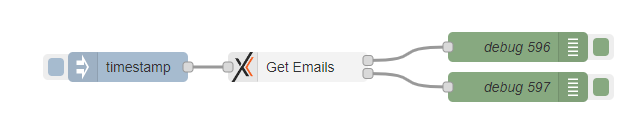
Sample flow json:
[
{
"id": "26db7e1969eea210",
"type": "subflow",
"name": "Get Emails",
"info": "# About Get Emails:\r\nUsing this connector we can get emails from igniteconnex monitoring system.\r\n\r\nAll emails are respective to an app created in igniteconnex dashboard.\r\n\r\n\r\n`\r\nNote: You need to save **\"IGNITE_API_SECRET\"** in environments of a runtime.\r\n`\r\n\r\n## Overriding Connector Properties:\r\n\r\nYou have the option to override certain connector properties by using the following message properties:\r\n\r\n- **QUERY** - This corresponds to **msg.config.query**.\r\n\r\n## Available Query Parameters:\r\n- **limit** : Pass number to object you want in response. (default is 100)\r\n\r\n### Sample query object: \r\nFor instance, if you wish to retrieve only 10 emails, you can easily achieve this by including the \"limit=10\" parameter in your query object.",
"category": "",
"in": [{ "x": 100, "y": 80, "wires": [{ "id": "3f35a4a884557b46" }] }],
"out": [
{ "x": 780, "y": 80, "wires": [{ "id": "7f1634e820b6d983", "port": 0 }] },
{ "x": 780, "y": 80, "wires": [{ "id": "7f1634e820b6d983", "port": 1 }] }
],
"env": [{ "name": "QUERY", "type": "str", "value": "" }],
"meta": {},
"color": "#F3F3F3",
"icon": "ignite-connectors/igniteConnex.png"
},
{
"id": "3f35a4a884557b46",
"type": "function",
"z": "26db7e1969eea210",
"name": "API parameter setting",
"func": "let base_uri = env.get(\"IGNITE_API_BASE_URL\") || \"https://api.igniteconnex.io\"\nlet query = env.get(\"QUERY\") || msg.config.query || \"\";\n\nmsg.method = 'GET';\n\nmsg.url = `${base_uri}/monitor/api/v1/monitor/emails`;\n\nif (query) {\n msg.url = `${msg.url}?${query}`\n};\n\nmsg.headers = {\n \"x-ignite-api-secret\": env.get(\"IGNITE_API_SECRET\"),\n};\n\nreturn msg;",
"outputs": 1,
"noerr": 0,
"initialize": "",
"finalize": "",
"libs": [],
"x": 260,
"y": 80,
"wires": [["7e35ba47698d1d68"]]
},
{
"id": "7e35ba47698d1d68",
"type": "http request",
"z": "26db7e1969eea210",
"name": "request",
"method": "use",
"ret": "txt",
"paytoqs": "ignore",
"url": "",
"tls": "",
"persist": false,
"proxy": "",
"insecureHTTPParser": false,
"authType": "",
"senderr": false,
"headers": [],
"x": 480,
"y": 80,
"wires": [["7f1634e820b6d983"]]
},
{
"id": "7f1634e820b6d983",
"type": "switch",
"z": "26db7e1969eea210",
"name": "success ?",
"property": "statusCode",
"propertyType": "msg",
"rules": [
{ "t": "btwn", "v": "199", "vt": "num", "v2": "299", "v2t": "num" },
{ "t": "else" }
],
"checkall": "true",
"repair": false,
"outputs": 2,
"x": 640,
"y": 80,
"wires": [[], []]
},
{
"id": "0354eee331743aac",
"type": "subflow:26db7e1969eea210",
"z": "c52e470e7ef6e459",
"name": "",
"x": 430,
"y": 160,
"wires": [["6cb795805083914b"], ["6ad67870792ade9d"]]
},
{
"id": "536f1b0de852f1e4",
"type": "inject",
"z": "c52e470e7ef6e459",
"name": "",
"props": [{ "p": "payload" }, { "p": "topic", "vt": "str" }],
"repeat": "",
"crontab": "",
"once": false,
"onceDelay": 0.1,
"topic": "",
"payload": "",
"payloadType": "date",
"x": 260,
"y": 160,
"wires": [["0354eee331743aac"]]
},
{
"id": "6cb795805083914b",
"type": "debug",
"z": "c52e470e7ef6e459",
"name": "debug 14",
"active": true,
"tosidebar": true,
"console": false,
"tostatus": false,
"complete": "false",
"statusVal": "",
"statusType": "auto",
"x": 620,
"y": 120,
"wires": []
},
{
"id": "6ad67870792ade9d",
"type": "debug",
"z": "c52e470e7ef6e459",
"name": "debug 15",
"active": true,
"tosidebar": true,
"console": false,
"tostatus": false,
"complete": "false",
"statusVal": "",
"statusType": "auto",
"x": 620,
"y": 180,
"wires": []
}
]
Note: You need to save "IGNITE_API_SECRET" in the environments of a runtime.
Overriding Connector Properties:
You have the option to override certain connector properties by using the following message properties:
QUERY - This corresponds to msg.config.query.
Available Query Parameters:
- limit : Pass number to object you want in response. (default is 100)