Introducing Alloy Connectors for IgniteConnex
Welcome to Alloy Connectors in IgniteConnex! In this blog, we'll explore how Alloy Connectors can make your life easier, especially if you're a bank or a fintech company. We'll break down what Alloy is, how it can benefit your business, and how to get started using Alloy Connectors.
What is Alloy?
Think of Alloy as a helpful tool that connects you to important information about your customers. It helps you with tasks like checking if your customers are following rules (especially anti-fraud rules) and whether they are good with money. In essence, Alloy helps you work better and faster.
How Can Alloy Help Your Business?
Alloy can be a game-changer for your business in several ways:
Faster Customer Onboarding Alloy makes it quicker and simpler to bring new customers on board.
Less Fraud Risk By using Alloy, you can reduce the chances of losing money to fraud.
Keeping Up with Regulations Alloy helps you stay on the right side of the law by ensuring you follow all the necessary rules and regulations.
Smarter Lending Decisions You can make better lending decisions by using Alloy to understand your customers' financial histories and risk profiles.
How to Get Started with Alloy Connectors
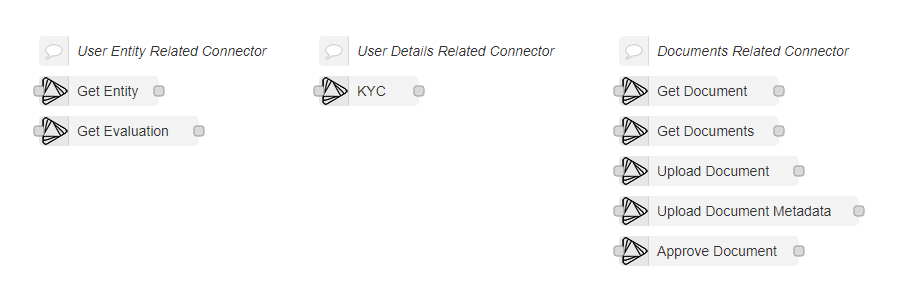
What You Need First
Setup your Alloy Account and keep base url, username and password handy, as all the connectors requires above details. Also,
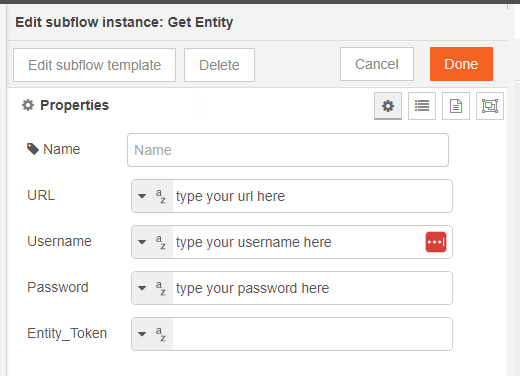
Note: Each Connector Action has detailed instructions on how to use it, so don't hesitate to consult the documentation.
Alloy: KYC
To initiate the KYC (Know Your Customer) process with Alloy, follow these steps:
- Drag the connector action from the connector library into your palette.
- Connect the action to an inject, debugger, and function node, configuring the node for the connector.
- For detailed instructions on using this connector, consult the connector documentation available in Alloy.
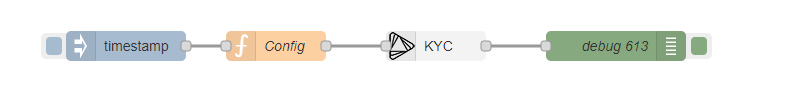
Upon successful configuration, you will receive a 200 status code along with a JSON response in the debug panel. This response contains valuable entity and evaluation tokens, crucial for subsequent actions.
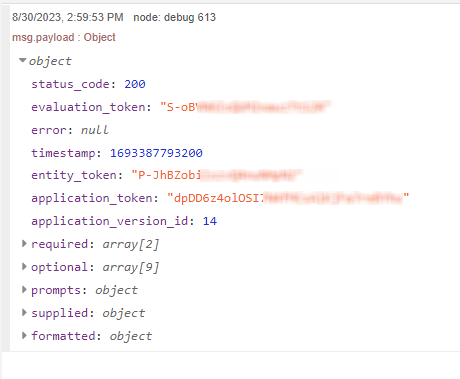
From above results, you can get entity token and evaluation token that can be used in below connectors to perform furthur actions.
Alloy: Get Entity
The Alloy - Get Entity connector is designed to extract details of an entity using entity token from alloy server.

Alloy: Get Evaluation
An evaluation can show one of multiple statuses in the Alloy dashboard In general, there are three categories: Complete, Pending, and Partial. The Alloy - Get Evaluation connector is designed to extract Evaluation using entity token and evaluation token from alloy server.
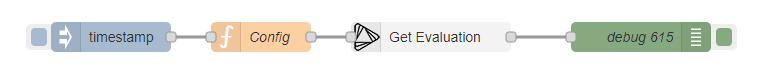
Alloy: Upload Document Metadata
The Alloy - Upload Document Metadata connector is designed to upload metadata a document to specific entity at alloy.
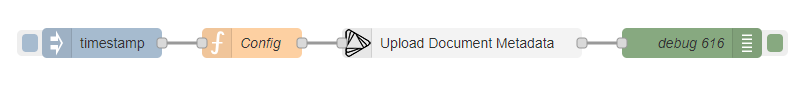
Alloy: Upload Document
The Alloy - Upload Document connector is designed to upload a document to specific entity at alloy.
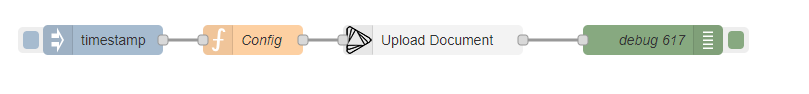
Alloy: Approve Document
The Alloy - Approve Document connector is designed to approve any document available on alloy server.
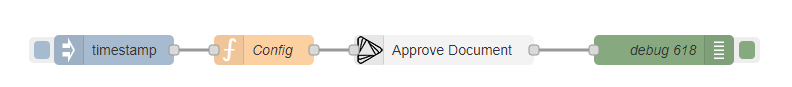
Alloy: Get Document
The Alloy - Get Document connector is designed to extract specific document from alloy server.
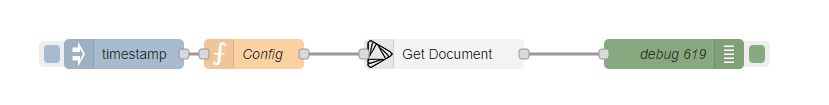
Alloy: Get Documents
The Alloy - Get Documents connector is designed to extract all documents using entity token of user from alloy server.

Overview
Alloy Connectors in IgniteConnex represent a powerful arsenal of tools designed to elevate your business operations. From streamlining customer onboarding to enhancing fraud detection and compliance, Alloy is the partner you need for a brighter financial future. For detailed guidance on utilizing these connectors effectively, refer to the respective connector documentation.