Runtime Configurations
About
This guide provides a breakdown of environment variables utilized within the IgniteConnex runtime. Each variable serves a distinct purpose in configuring various aspects of the IgniteConnex runtime environment, ranging from security configurations to essential configurations and panel preferences. The descriptions help users understand the significance of these variables and how they impact the behavior or functionality of the IgniteConnex runtime.
The configurations are split into the following sections:
- Essential Configurations
- Login Configurations
- Flow File and User Directory Configurations
- Security Configurations
- Server Configurations
- Editor Configurations
- Context Storage Configurations
- Panel Configurations
Essential Configurations
PROJECT_NAME: Name of the Digital Product created for your Runtime.CLIENT_ID: For your Runtime, a unique client is created inside IgniteConnex Identity, Client ID is the name of that client.CLIENT_SECRET: For your Runtime, a unique client is created inside IgniteConnex Identity, Client Secret is the credentials secret of the client. Below is the screenshot from IgniteConnex Identity.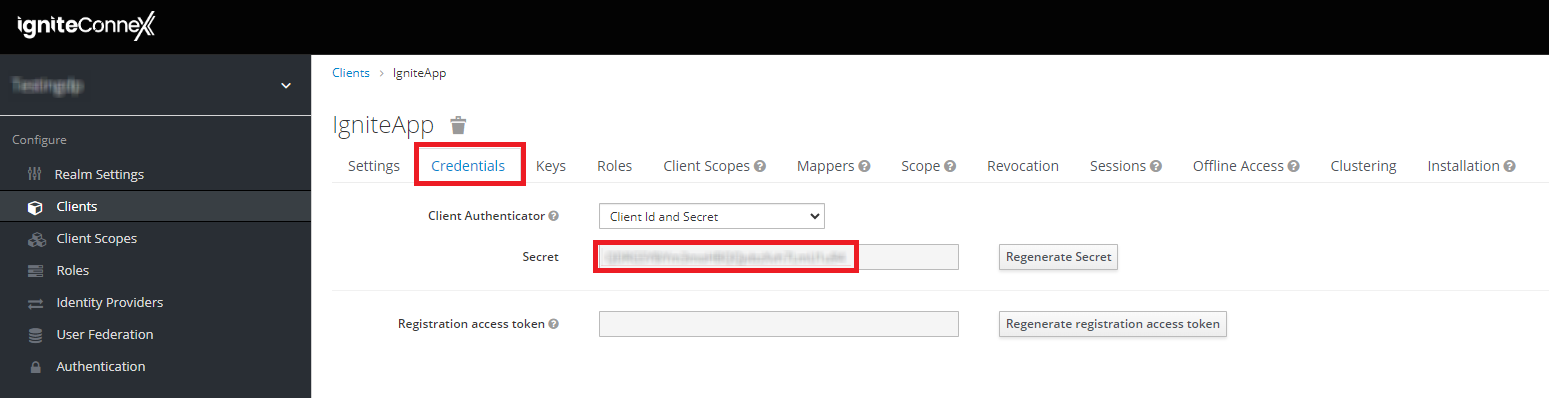
IGNITE_API_SECRET: This is the secret created specially for your runtime and is unique. IgniteConnex uses this secret to perform various operations like monitoring, logging, etc.AUTH_SERVER_URL: To perform login to runtime, a AUTH SERVER URL is required to validate user authentication. Default ishttps://sso.igniteconnex.io/authAPP_URL: This is the base url for the runtime. Default ishttp://localhost:1880for onpremise apps.IGNITE_API_BASE_URL: This is the base url for IgniteConnex API URL. Default ishttps://api.igniteconnex.io
Login Configurations
EDITOR_AUTO_LOGIN: To enable auto login using IgniteConnex Identity in Runtime, Set value as "enabled". Default is false.PUBLIC_SECRET: To enable public secret while authentication, Set value to true. Default is false.SSL_REQUIRED: To enable ssl connection to internal or external, set SSL_REQUIRED to "internal". Default is "external"
Monitor and Logging Configurations
IGNITE_MONITOR: To enable IgniteConnex Monitor capabilities inside your runtime, Set value to "enabled".IGNITE_MONITOR_LOGGING: To enable IgniteConnex Logging capabilities inside your runtime, Set value to "enabled".
Flow File and User Directory Configurations
CREDENTIAL_SECRET: Encryption key for credentials storage. Set value to true to enable.FLOW_FILE_PRETTY: Boolean flag for pretty-printing flow JSON. Set value to true to enable.
Security Configurations
SESSION_EXPIRY_TIME: Session expiration time for admin authentication. Default time is 3600.
Server Configurations
PORT: TCP port the IgniteConnex Runtime web server listens on. Default value of port is 1880.API_MAX_LENGTH: Maximum size of HTTP request accepted by the runtime API. Default length is 5.SERVER_ROOT_PATH: By default, the IgniteConnex Runtime is available at http://localhost:1880/ for onpremise app. The following property can be used to specify a different root path. If set to false, this is disabled
Editor Configurations
RUNTIME_STATE_ENDPOINTS: Enable or Disable flows/state endpoint. Must be set tofalseto disableRUNTIME_STATE_EDITOR_CONTROLS: Show or Hide runtime stop/start options in the IgniteConnex runtime. Must be set tofalseto hide.EDITOR_DISABLE_MODE: Toggle for disabling the IgniteConnex runtime. The following property can be used to disable the editor. The admin API is not affected by this option. To disable both the editor and the admin API, use either the httpRoot or httpAdminRoot properties.ENABLE_WELCOME_TOURS: To disable the 'Welcome to IgniteConnex Runtime' tour displayed the first time you access the editor for each IgniteConnex release, set this to false.START_MODEorPROJECT_MODE: If you want to enable projects feature, set START_MODE to PROJECT or PROJECT_MODE to enabled.
Context Storage Configurations
EXPORT_GLOBAL_CONTEXT_KEYS:global.keys()returns a list of all properties set in global context. This allows them to be displayed in the Context Sidebar within the editor. In some circumstances it is not desirable to expose them to the editor. The following property can be used to hide any property set infunctionGlobalContextfrom being list byglobal.keys(). By default, the property is set to false to avoid accidental exposure of their values. Setting this to true will cause the keys to be listed.
Panel Configurations
COLORISE_DEBUG_OUTPUT: Toggle for colorizing the console output of the debug node. Set value to "enabled" to enable.DEBUG_MAX_LENGTH: Maximum length of a message sent to the debug sidebar tab. Default length is 1000.MQTT_RECONNECT_TIME: Retry time in milliseconds for MQTT connections. Default time is 15000.SERIAL_RECONNECT_TIME: Retry time in milliseconds for Serial port connections. Default time is 15000.
Note : All above times are in milliseconds.