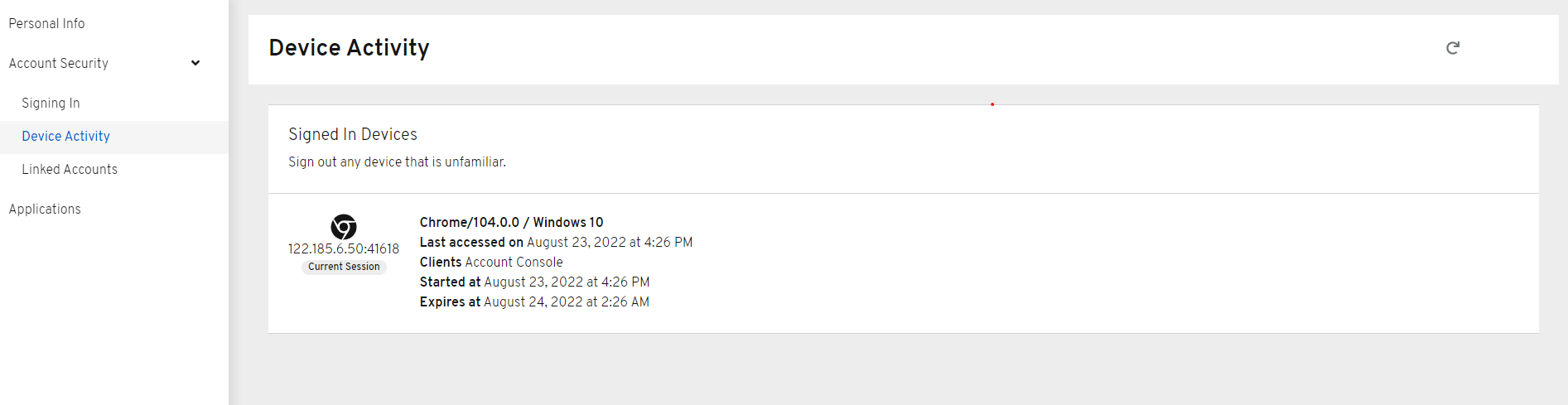Account Management Console
Uses of Account Management Console
Explore the account management console. You will get options to manage personal info, signing in options, device activity, linked accounts, and applications you have access for. Below are some of the screenshots that you will be able to see at the time of exploring the account management console:
Account management console landing page
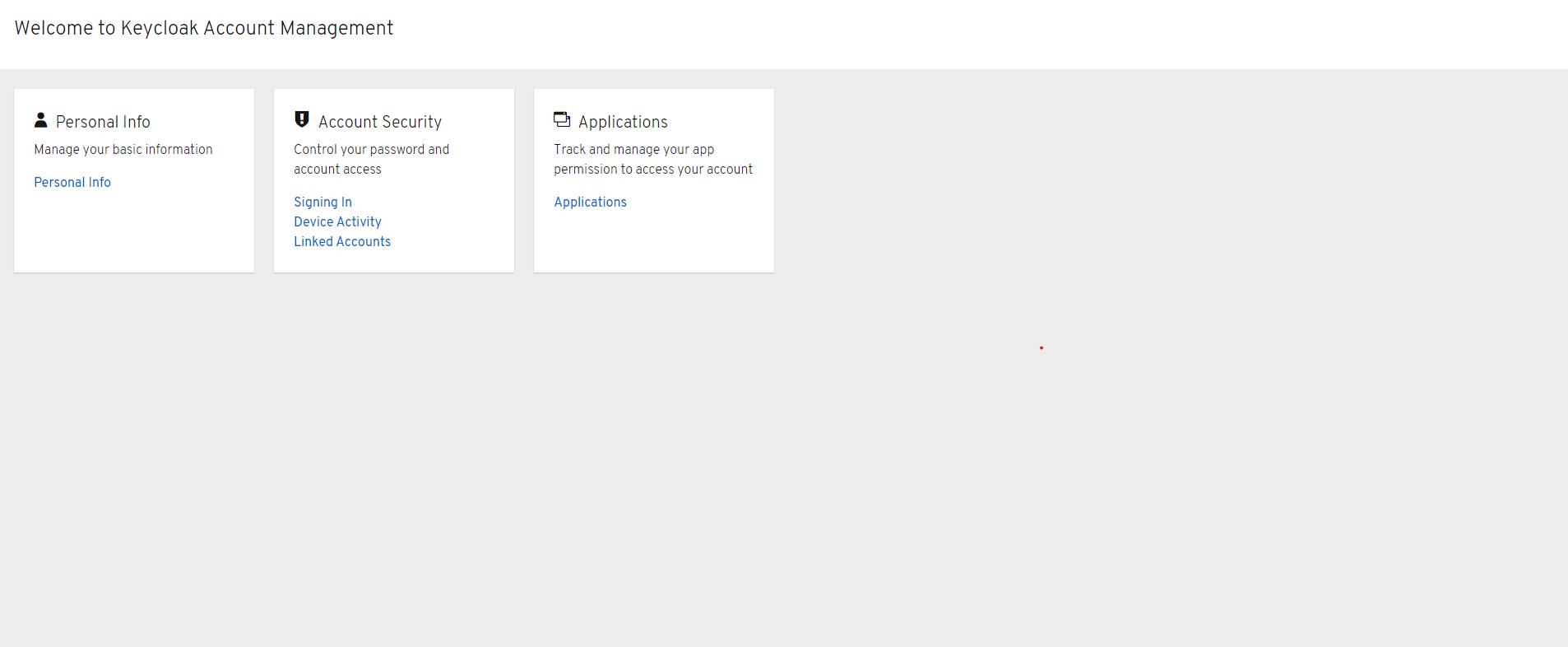
Personal info editing section
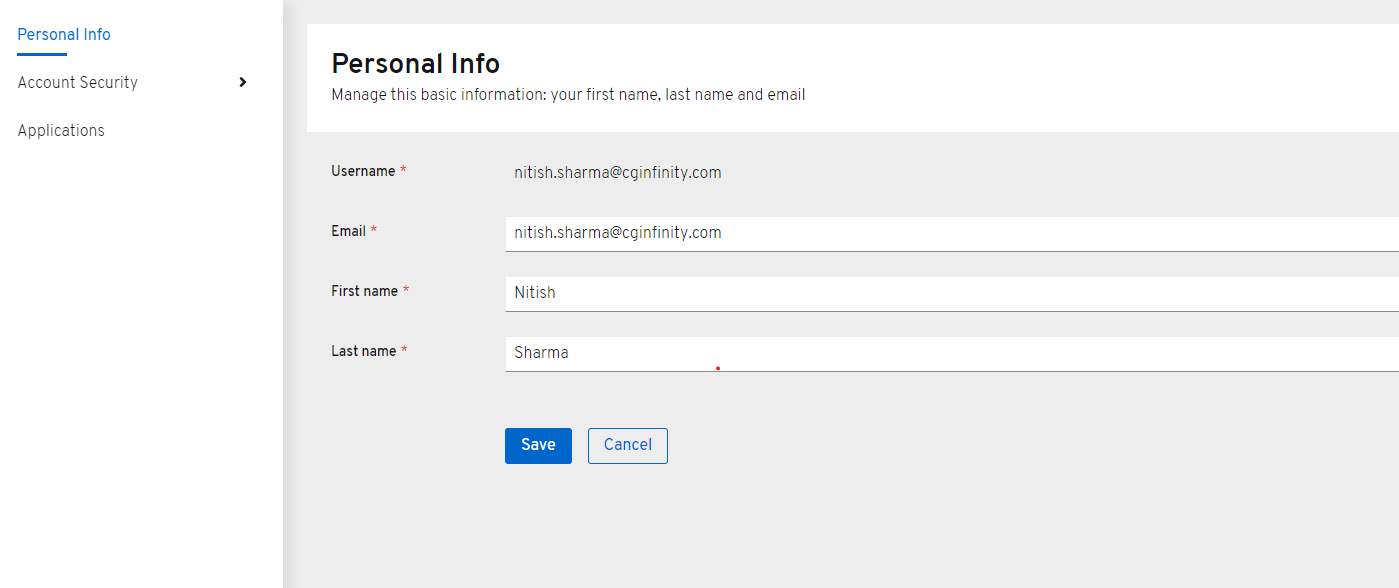
Account security section where you Handle basic authentication like password and two factor authentication.
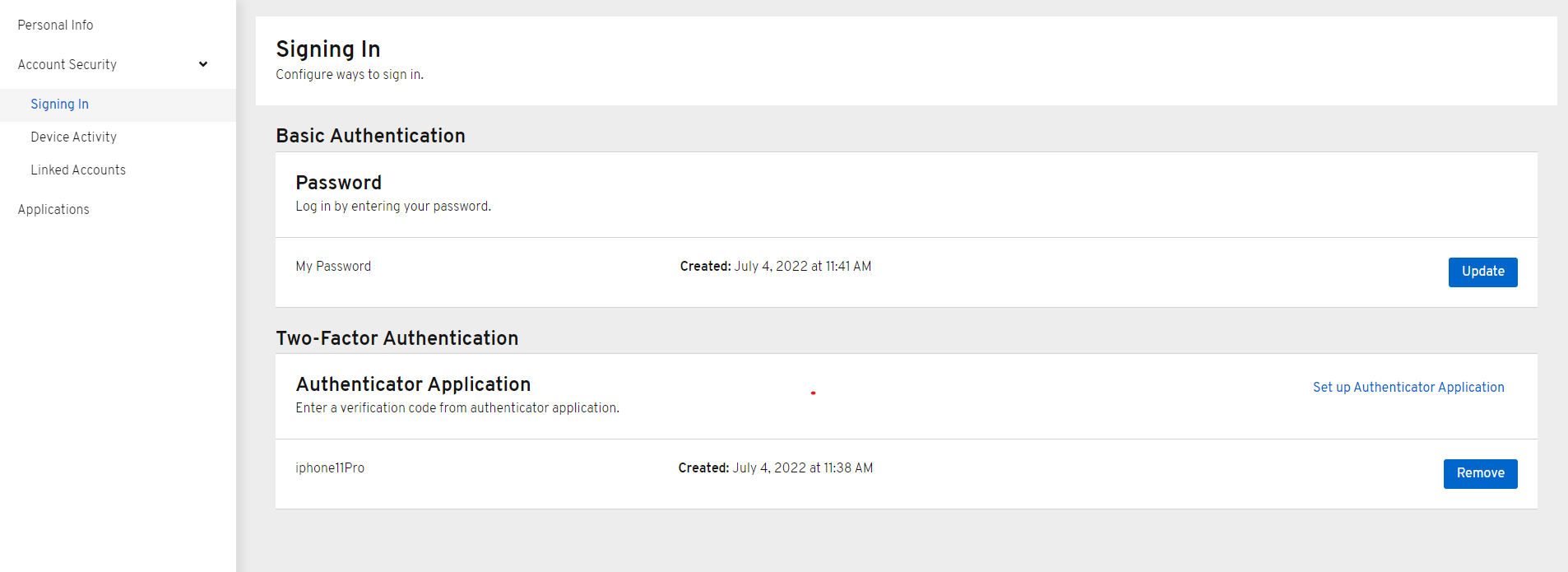
You can keep track of all the devices that you have logged in into the services using device activity tab.