Manage Application in Heroku
Manage Application in Heroku
Find All Application List
To view all of your Heroku applications, navigate to your Heroku Dashboard
https://dashboard.heroku.com/apps
You will discover all your deployed applications in Heroku. Click on your newly created application from the list.
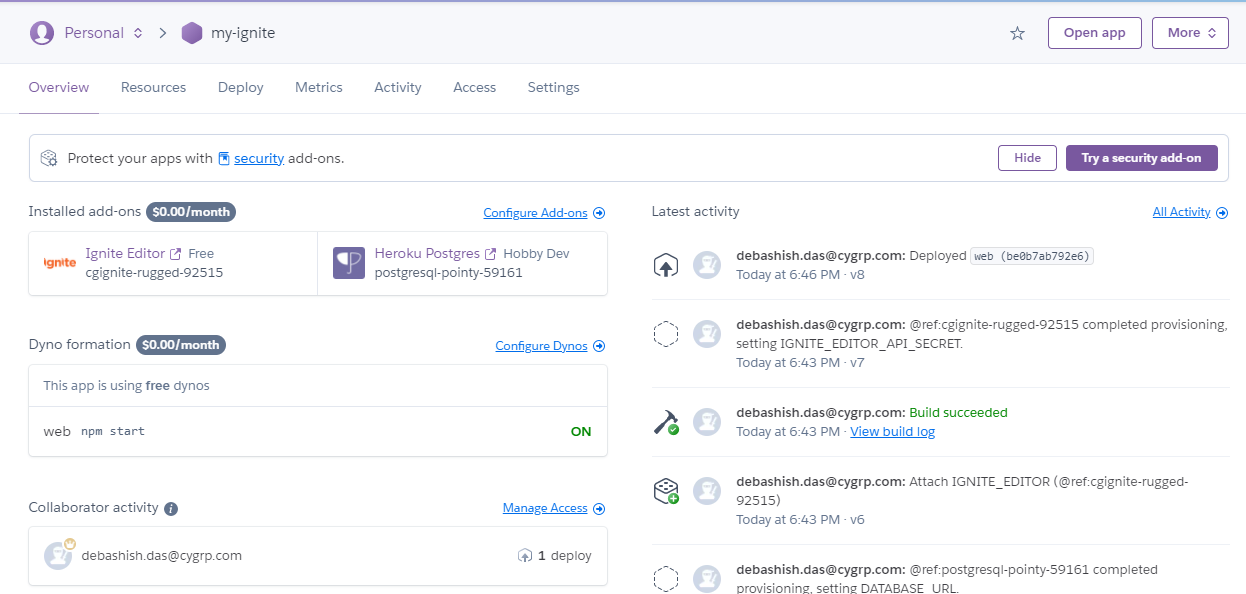
Configure Add-Ons
Click on the link “Configure Add-ons” in order to modify, delete, or change the plan for the add-on.
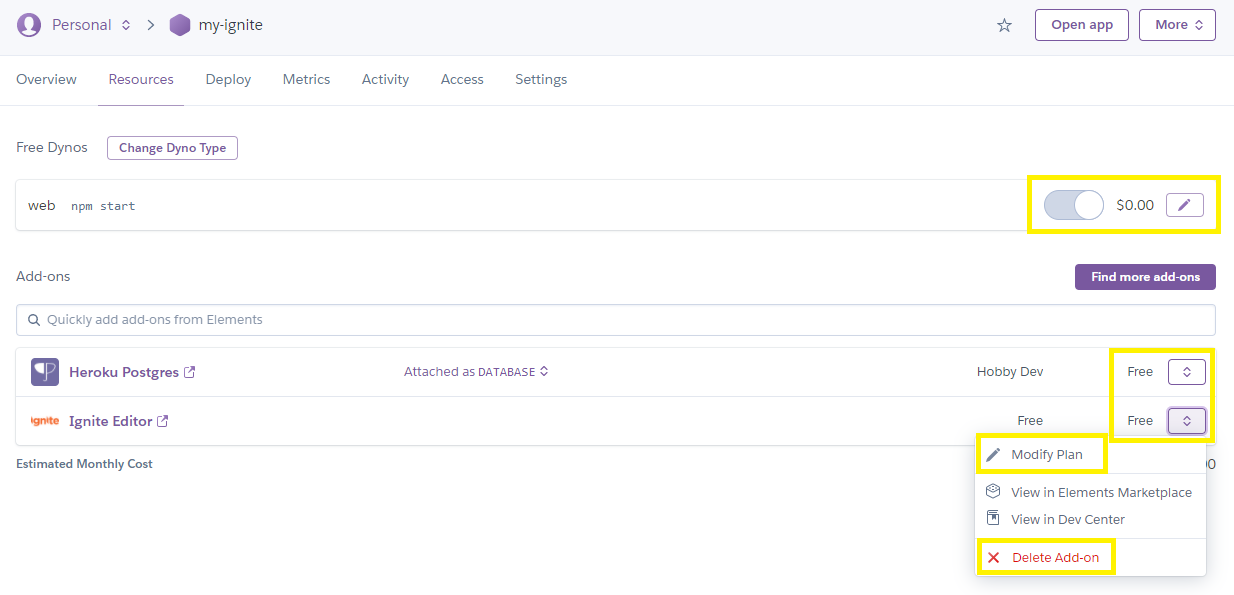
Add/Modify Pipeline
Select Deploy tab at the top and you will see a dropdown to add/modify pipeline for release in Heroku. You can even create a new pipeline for the app deployment.
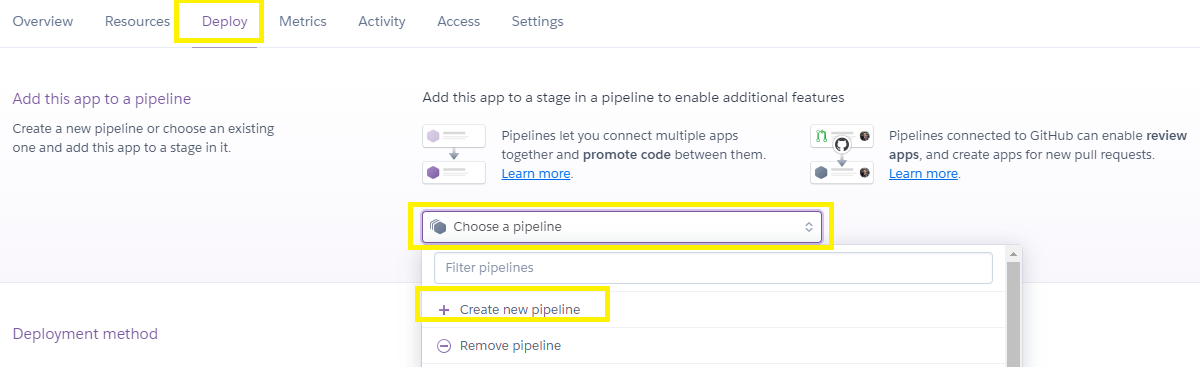
Application Setting
By selecting Settings tab, you can modify/delete application.
On clicking Reveal Config Vars Button in settings tab
You can see all the app configs like DATABASE_URL and IGNITE_EDITOR_API_SECRET etc.
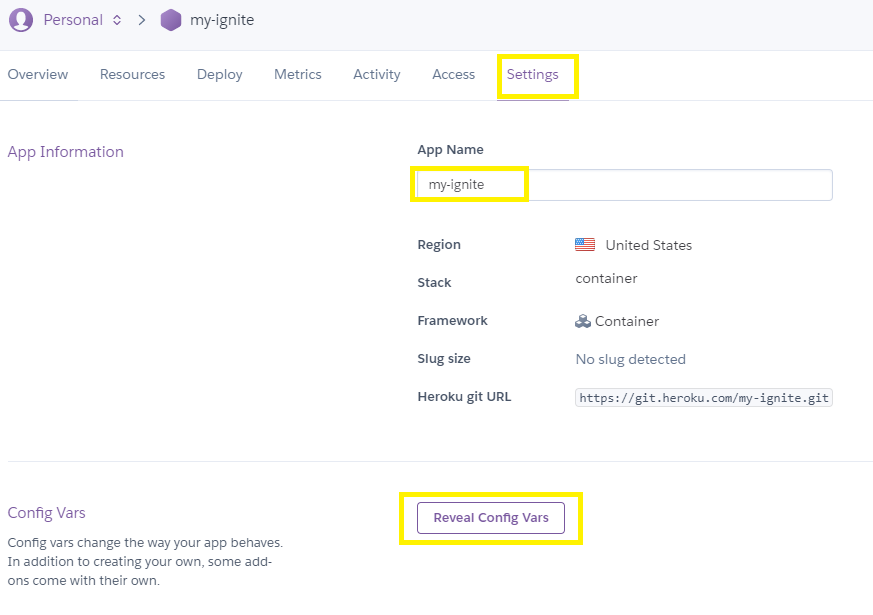
Conclusion
You are now able to see all the applications inside heroku, Configure Add-Ons, Add/Modify Pipelines and Configure Application Settings.