Deploy on Heroku
Prerequisite
- You need to sign up on your Heroku account here.
- Login with your Heroku account here.
- Login into your Heroku portal here.
Deploy Application in Heroku
You may use the following "Deploy to Heroku" button to get started.
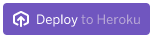
Provide a suitable app name and click on the button : “Deploy App”
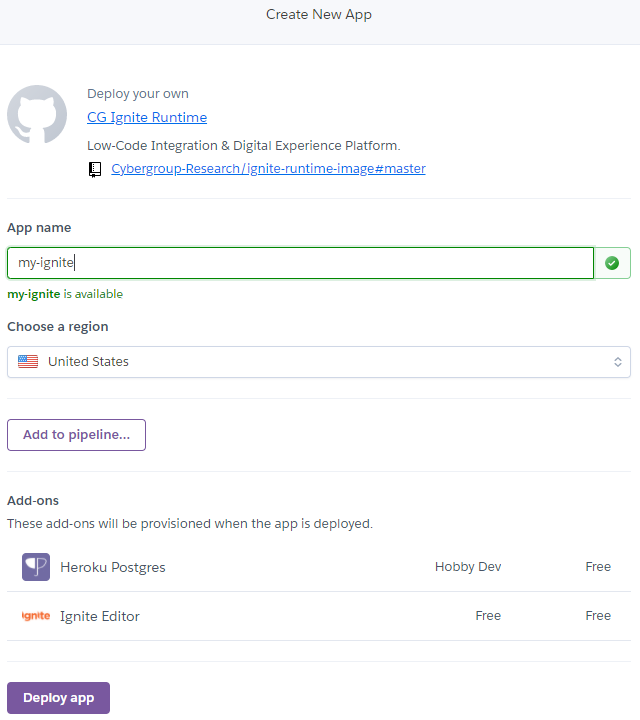
Heroku will take some time to deploy your “Ignite Editor”.
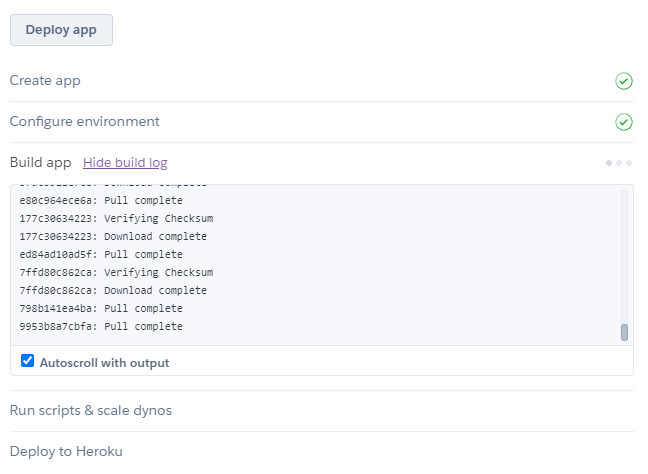
Once deployed successfully, you will get message for the same as below-
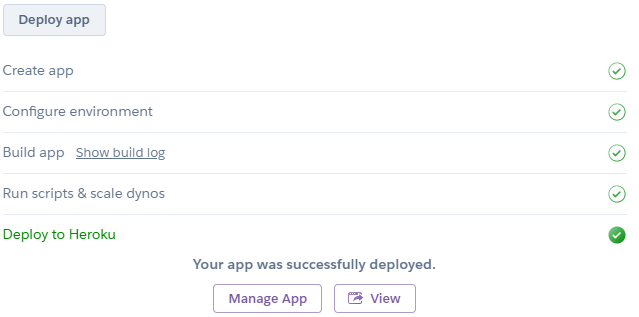
Click on the button “Manage App”, and you will be redirected to your newly created app in Heroku