Manage Application in Azure
Find All Application List
To view all your azure application list, just go to Dashboard screen. You can find the option from below screen-
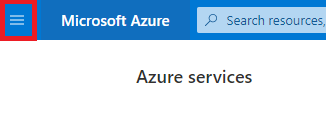
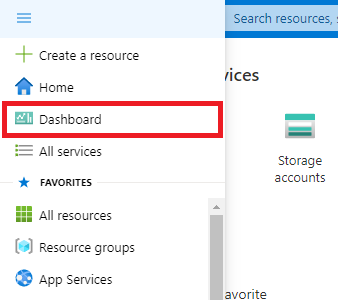
You will find the list of all your applications under section "All resources"
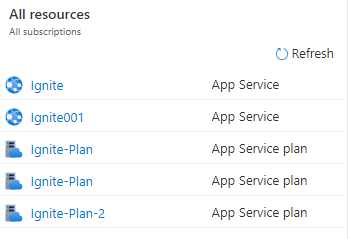
Get Details About the Specific Application
Click on any application from the application list, you will get details about the selected application
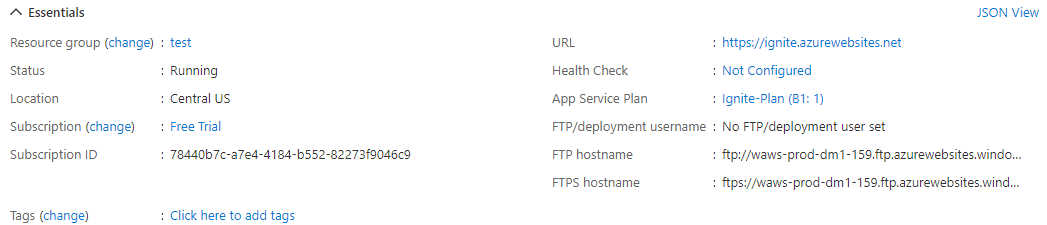
You can get different section with specific details about the application
- Status: Running/Stopped
- URL: Where you can find the deployed application.
- App Service Plan: Azure plan for the application
- Health Check: You can configure the health check for the application at some application end point.
Check Log
To check the log for your deployed application, click from left menu option "Deployment Center"
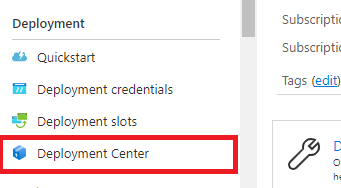
You will get the log information from the right pane, under "log menu".
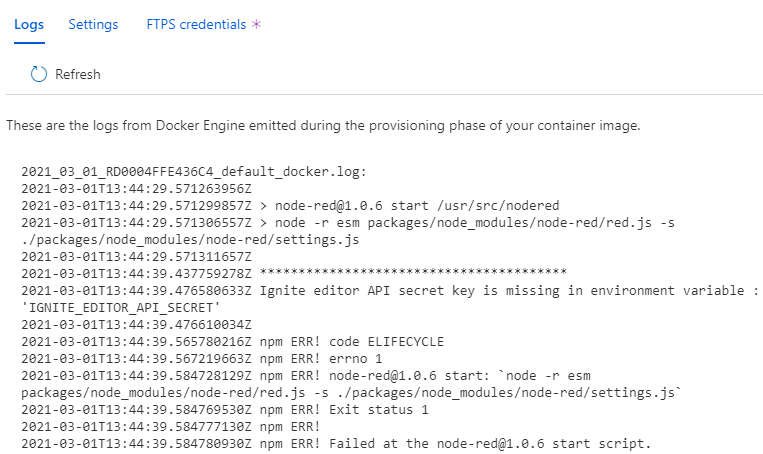
Configure Application
To configure azure deployed app for IgniteConnex, click from left menu option "Configuration"
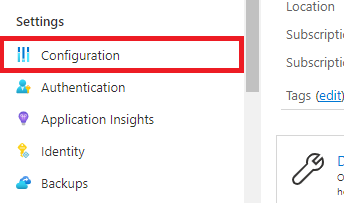
You can add application setting and connection string here-
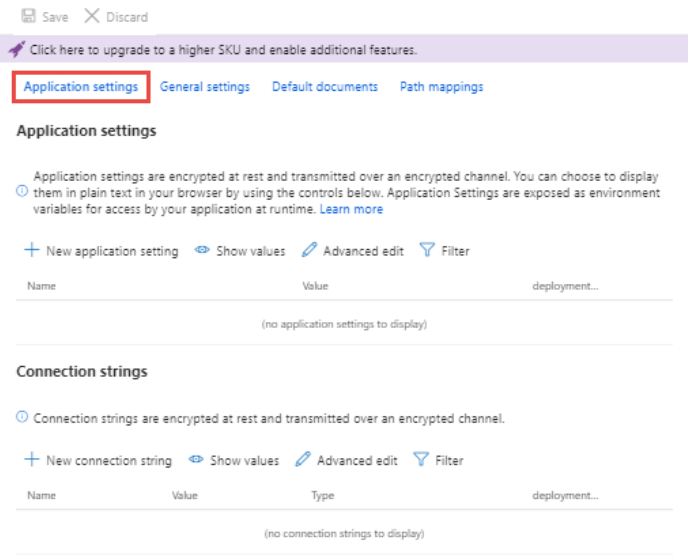
You can add your application environment variable under application setting section.