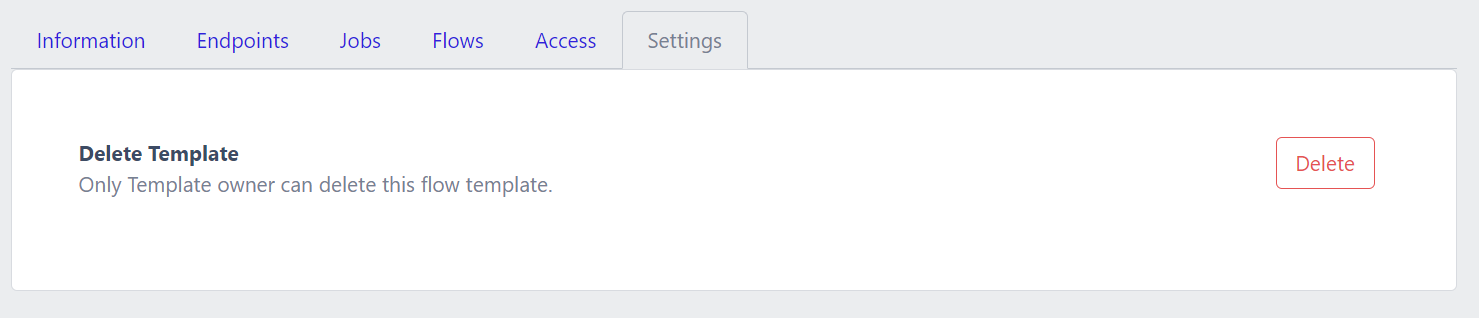What are Templates?
Overview
Templates are reusable flows which can be shared to collaborators and can be imported in various applications.
Steps to create a template
- Click on 'New template' option on IgniteConnex Dashboard.
- Add the title, description and flow JSON for the piece of the flow which needs to be reused.
- Click on 'Create Template' to successfuly create a template
- The flow json in the template can then be imported in the editor and can be resued and modified according to the use case.
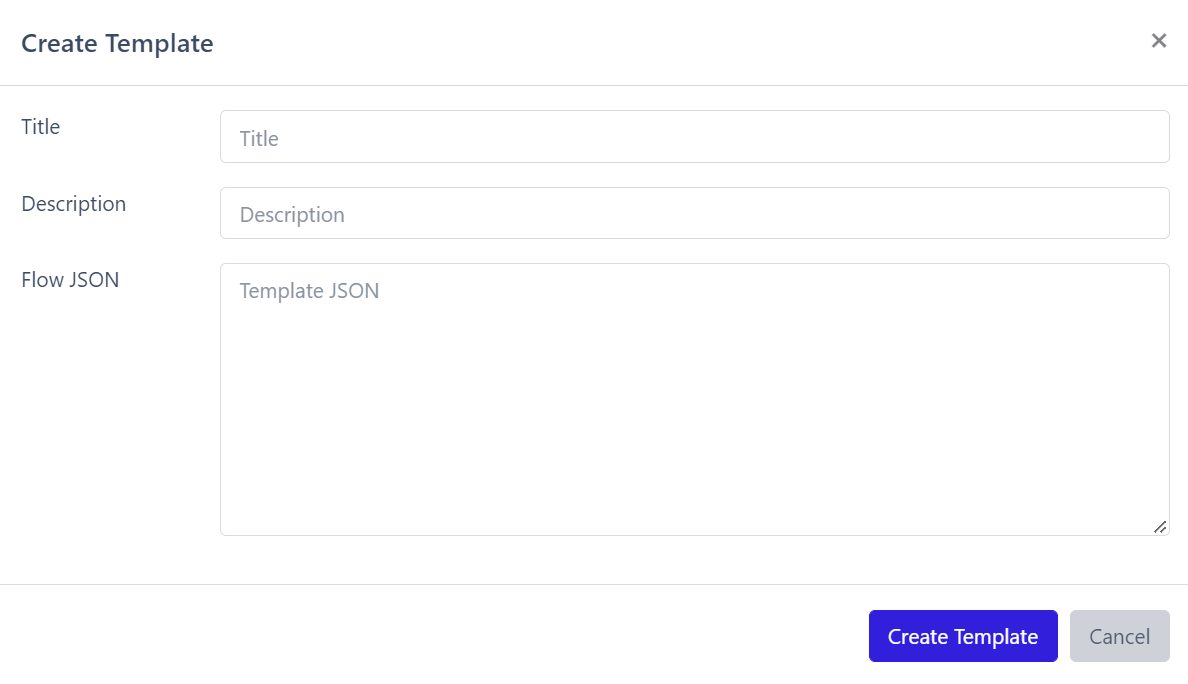
Introduction to Template Tabs
The different tabs on the template serve different purposes.
Click a tab below to learn more.
- Information
- Endpoints
- Jobs
- Flows
- Access
- Settings
The information tab provides all the necessary information regarding the template, including the template description , created date and last updated date for the template. Copy to clipboard and download buttons allow you to copy or download the flow JSON for the template.
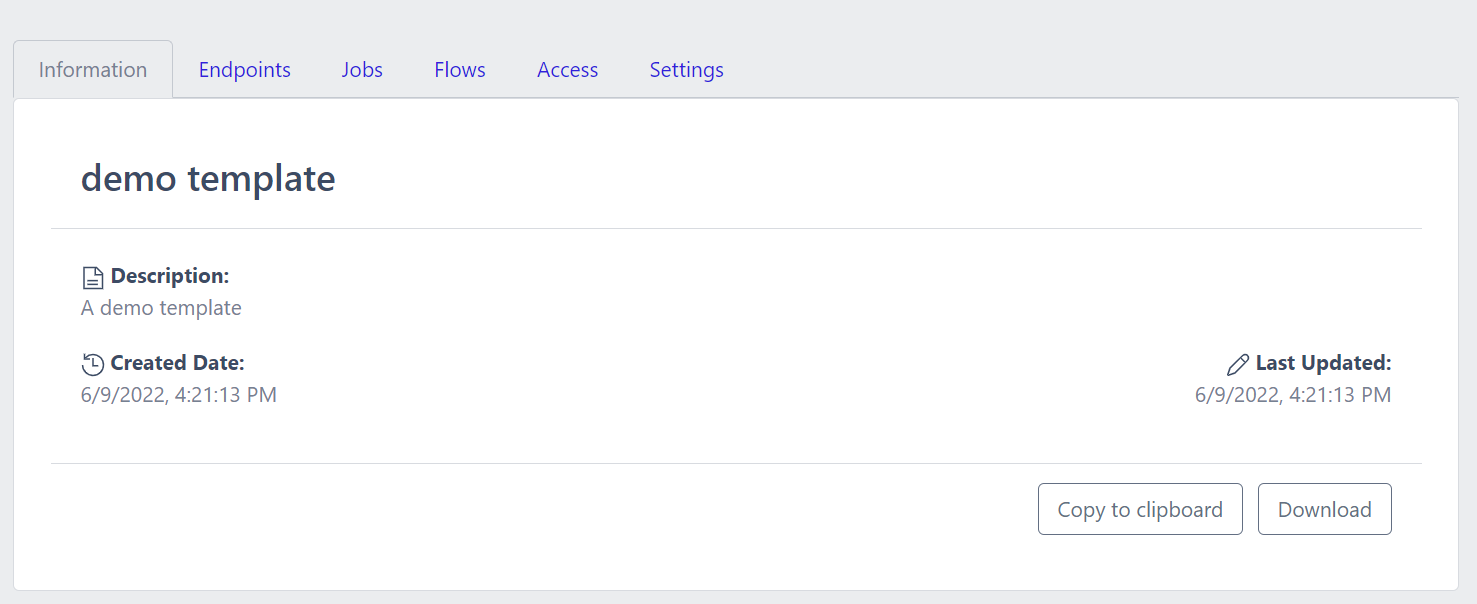
The endpoints tab lists all the API endpoints included in the template. It specifies the method and route associated with the endpoint. It also indicates the status(enabled/disabled) associated with the endpoint.
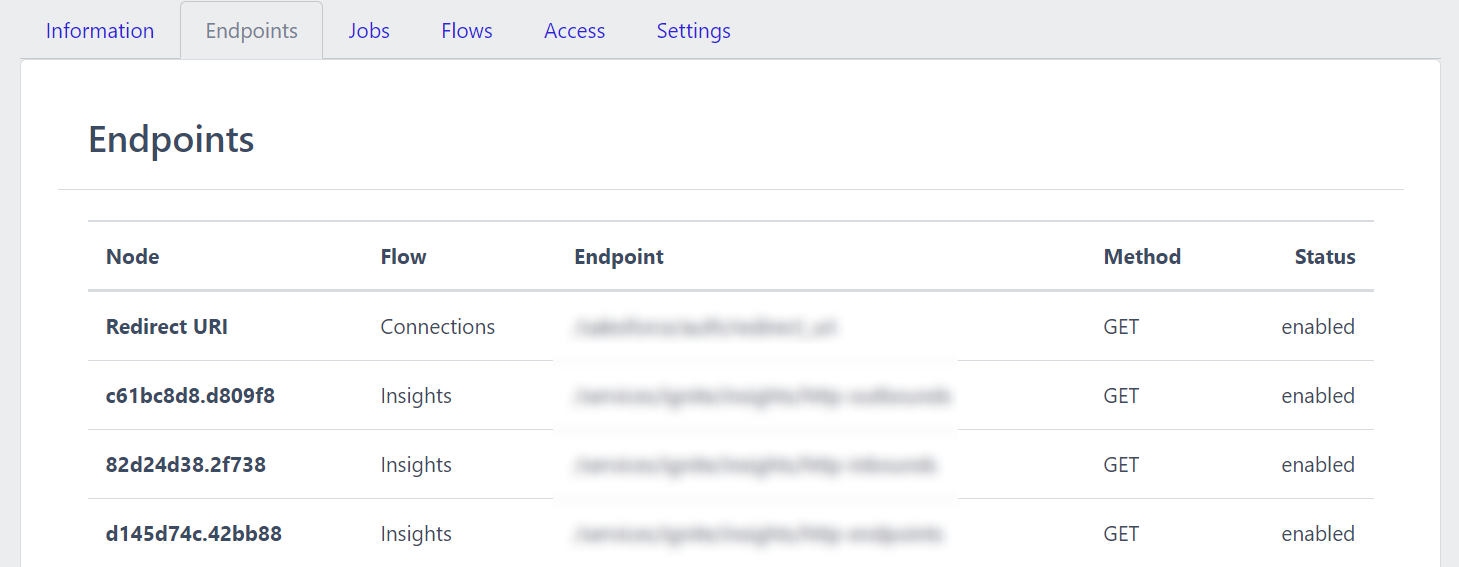
The jobs tab lists all the jobs included in the template.It specifies the name, repeat interval and status(enabled/disabled) of the jobs.
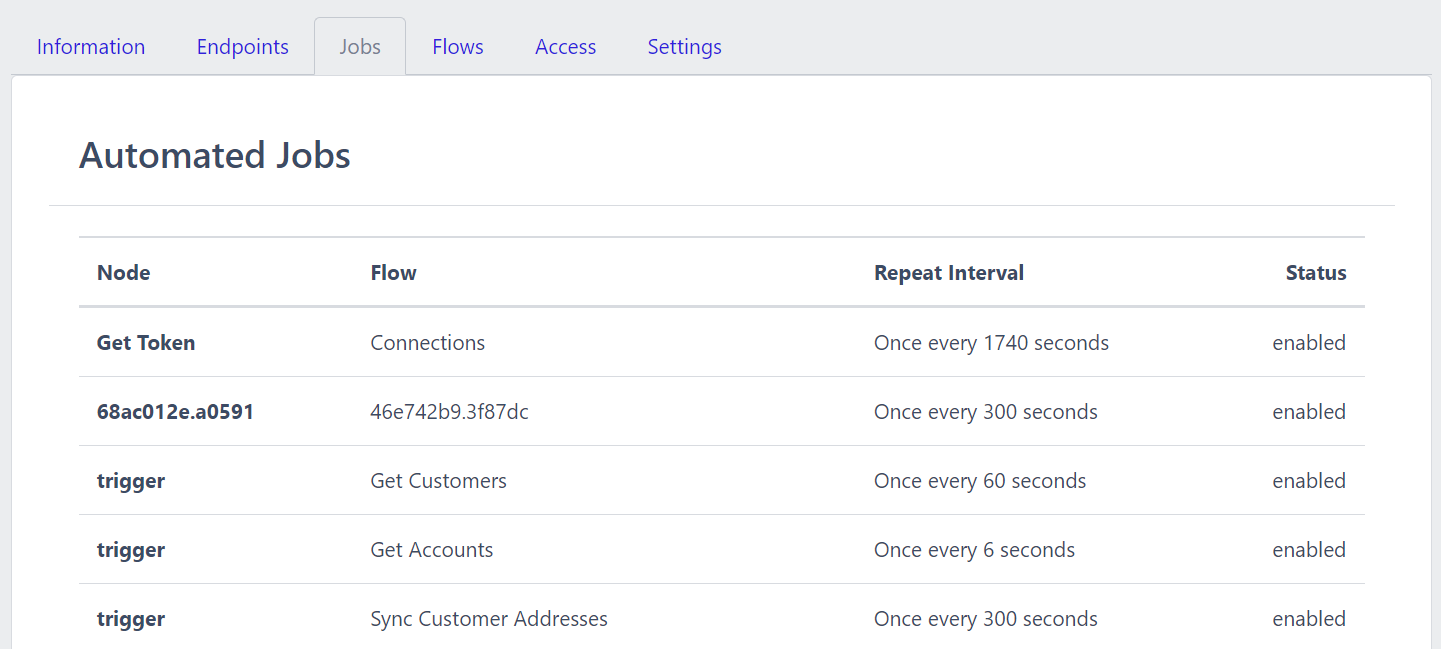
The flows tab lists all the flows in the template along with the flow description (visible on clicking the flow row).
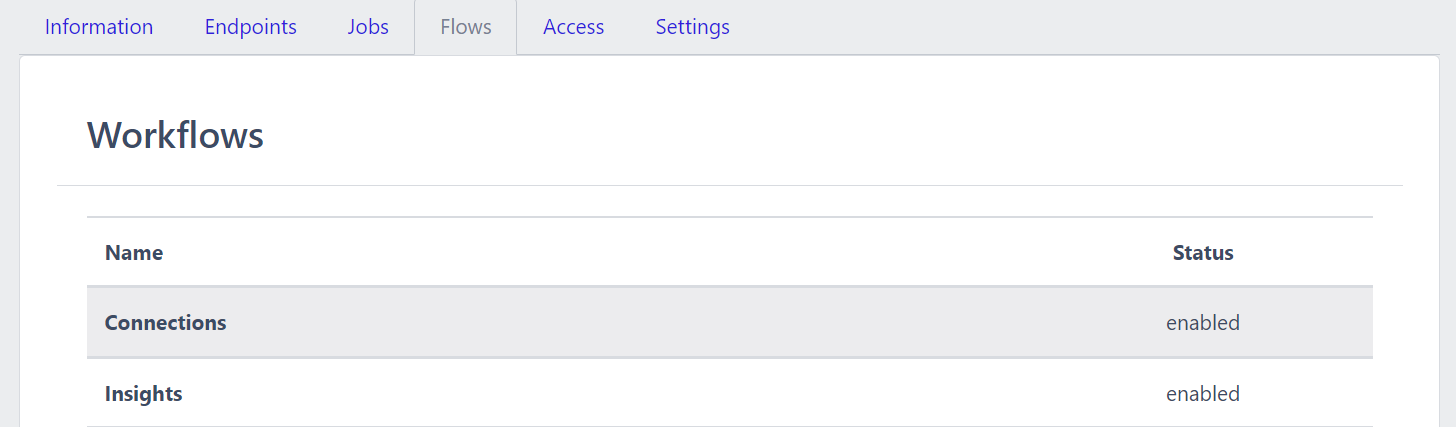
The access tab allows users to manage collaborators of their templates. All the collaborators have access to add new collaborators to the template. Also, the template owner can also transfer ownership using the access tab.
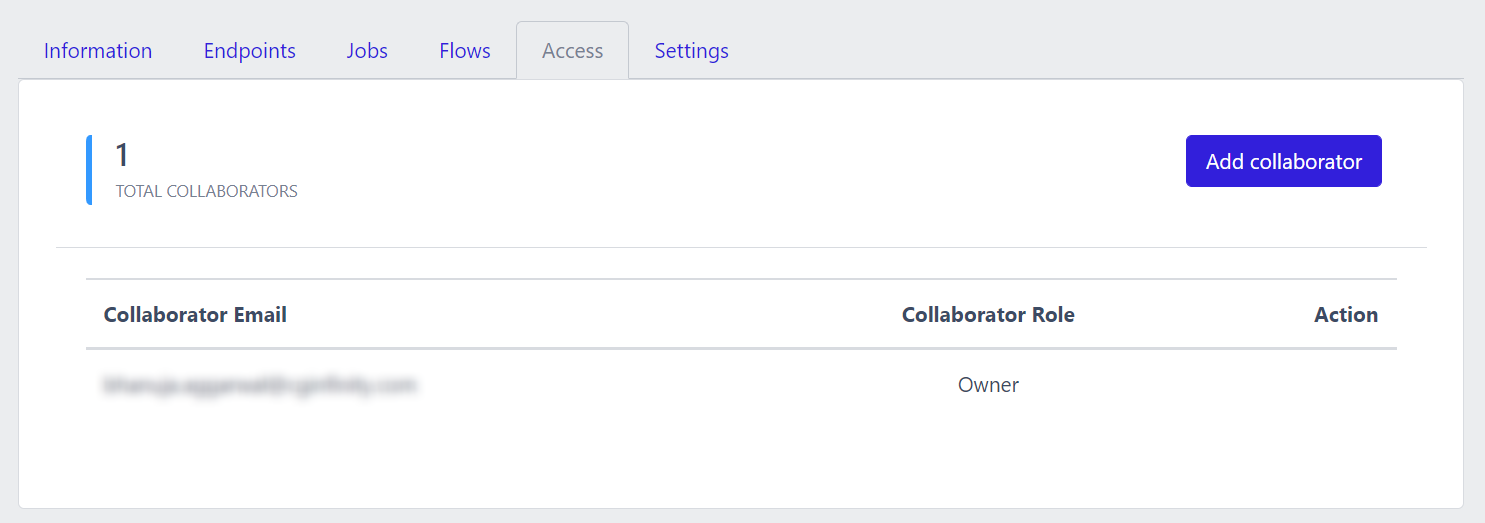
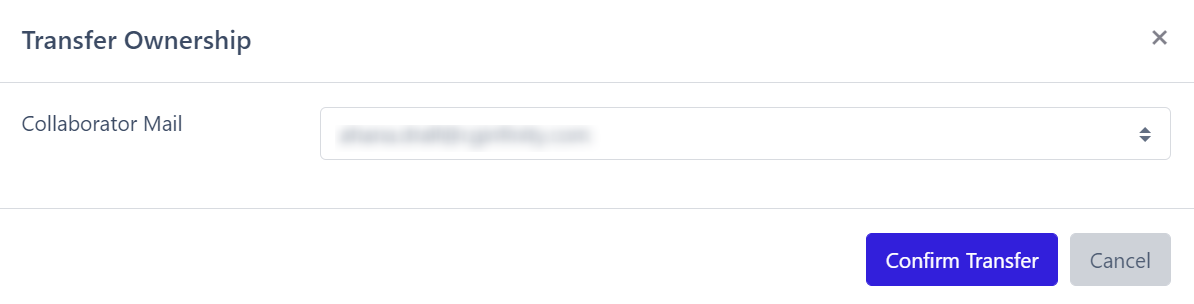
The settings tab includes all the controls like deleting the template, changing template details, etc. The settings tab is only visible to the template owner.