Salesforce CRM actions
1. About Bulk Upsert:
Salesforce Bulk Upsert connector is used to update a number of records in one go. After configuring a Salesforce connection, you can configure as many Salesforce activities as you like for each Salesforce connection.
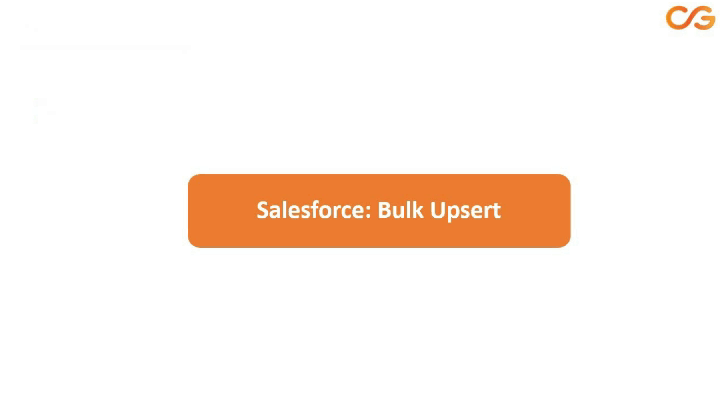
Properties expected by the connector:
| Property | DataType | Required |
|---|---|---|
| Username | String | Yes |
| Password | String | Yes |
| ClientId | String | Yes |
| ClientSecret | String | Yes |
| Environment | String | Yes |
| API_Version | String | Yes |
| Data_Property | JSON | Yes |
Properties:
Following are the properties of this connector and can be overridden by by msg.config object.
1. Username
Your Salesforce account username.
override property msg.config.username
2. Password
Your Salesforce account password.
override property msg.config.password
3. Client_Id
Client id of your connected app.
Override property msg.config.clientId
4. Client_Secret
Client secret of your connected app.
override property msg.config.clientSecret
5. Api_Version
It is the API version of your Salesforce Org
Override property msg.config.apiVersion
6. Environment
Your Org Environment (Sandbox || Production)
override property msg.config.environment
7. DataProperty
msg property that contains data
override property msg.config.dataProperty
Following message properties can be inside the connector properties if provided.
- msg.config.username => Username
- msg.config.password => Password
- msg.config.clientId => Client_Id
- msg.config.clientSecret => Client_Secret
- msg.config.environment => Environment
- msg.config.apiVersion => Api_Version
- msg.config.dataProperty => Data_Property
Sample config
msg.config ={
username: "" ,
password: "" ,
clientId: "",
clientSecret: "",
environment: "",
apiVersion: "" ,
dataProperty: ""
}
Sample data
msg.data = [
{
"object" : "Account",
"id" : "recordId",
"body" : {
"AccountNumber" : "Test1"
}
},
{
"object" : "Account",
"body" : {
"Name" : "Test2"
}
}
]
2. About Create a Record:
This connector action can be used to create records in salesforce.
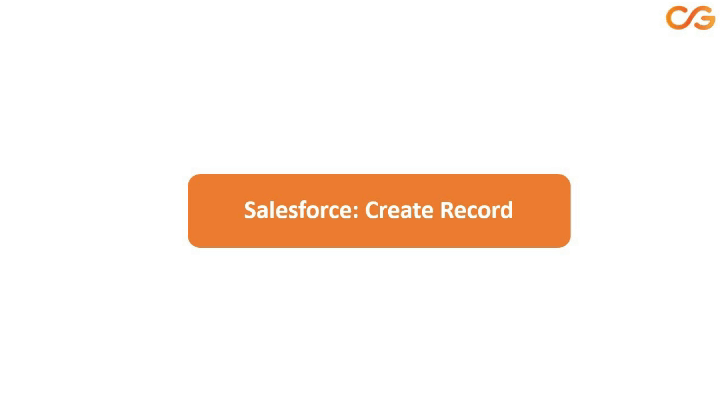
Properties expected by the connector:
| Property | DataType | Required |
|---|---|---|
| Username | String | Yes |
| Password | String | Yes |
| ClientId | String | Yes |
| ClientSecret | String | Yes |
| Environment | String | Yes |
| API_Version | String | Yes |
| Object | String | Yes |
| Data_Property | JSON | Yes |
Following message properties can be inside the connector properties if provided.
- msg.config.username => Username
- msg.config.password => Password
- msg.config.clientId => Client_Id
- msg.config.clientSecret => Client_Secret
- msg.config.environment => Environment
- msg.config.apiVersion => Api_Version
- msg.config.objectName => Object_Name
- msg.config.dataProperty => Data_Property
Sample config
msg.config ={
username: "" ,
password: "" ,
clientId: "",
clientSecret: "",
environment: "",
apiVersion: "" ,
objectName: "",
dataProperty: ""
}
Sample data
msg.data = [
{
"object" : "Account",
"id" : "recordId",
"body" : {
"AccountNumber" : "Test1"
}
},
{
"object" : "Account",
"body" : {
"Name" : "Test2"
}
}
]
3. About Create a Topic:
The create a topic connector lets you create a new topic in salesforce.
Properties:
Following are the properties of this connector.
1. Username
Your Salesforce account username.
2. Password
Your Salesforce account password.
3. Client_Id
Client id of your connected app.
4. Client_Secret
Client secret of your connected app.
5. environment
Your Org Environment (Sandbox || Production)\
6. Topic_Name
It is the name of the topic.
7. Topic_Query
It is the topic query.
8. Notify Creates
Override property msg.config.notifyCreates
9. Notify Updates
Override property msg.config.notifyUpdates
9. Notify Deletes
It is the API version of your Salesforce Org
Override property msg.config.notifyDeletes
10. Notify Undeletes
Override property msg.config.notifyUndeletes
Following message properties can be inside the connector properties if provided.
- msg.config.username => Username
- msg.config.password => Password
- msg.config.clientId => Client_Id
- msg.config.clientSecret => Client_Secret
- msg.config.environment => Environment
- msg.config.apiVersion => Api_Version
- msg.config.topicName => Topic_Name
- msg.config.topicQuery => Topic_Query
- msg.config.notifyCreates => Create_Operations
- msg.config.notifyUpdates => Update_Operations
- msg.config.notifyDeletes => Delete_Operations
- msg.config.notifyUndeletes => Undelete_Operations
Sample config
msg.config ={
username: "" ,
password: "" ,
clientId: "",
clientSecret: "",
environment: "",
apiVersion: "" ,
topicName: "",
topicQuery: "",
notifyCreates: "",
notifyUpdates: "",
notifyDeletes: "",
notifyUndeletes: ""
}
4. About Delete a Record:
This connector action lets you delete a record from salesforce.
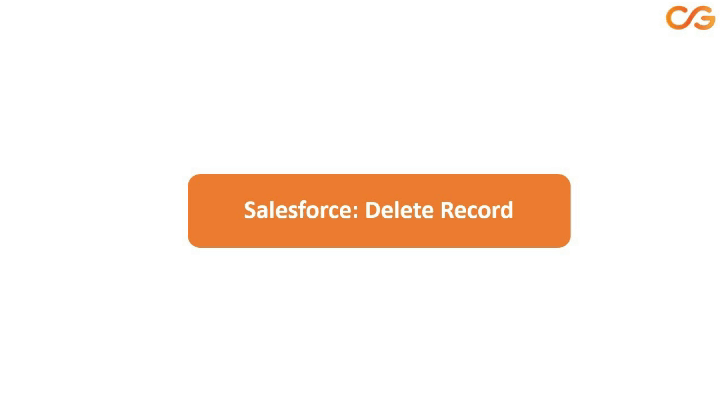
Properties:
Following are the properties of this connector.
1. Username
Your Salesforce account username.
2. Password
Your Salesforce account password.
3. Client_Id
Client id of your connected app.
4. Client_Secret
Client secret of your connected app.
5. environment
Your Org Environment (Sandbox || Production)
6. Api_Version
It is the API version of your Salesforce Org
7. Object_Name
It is the name of your object.
8. Record_id
It is the id of the record that needs to be deleted. msg property that contains data
Following message properties can be inside the connector properties if provided.
- msg.config.username => Username
- msg.config.password => Password
- msg.config.clientId => Client_Id
- msg.config.clientSecret => Client_Secret
- msg.config.environment => Environment
- msg.config.apiVersion => Api_Version
- msg.config.objectName => Object_Name
- msg.config.recordId => Record_Id
Sample config
msg.config ={
username: "" ,
password: "" ,
clientId: "",
clientSecret: "",
environment: "",
apiVersion: "" ,
objectName: "",
recordId: ""
}
5. Find In (Search)
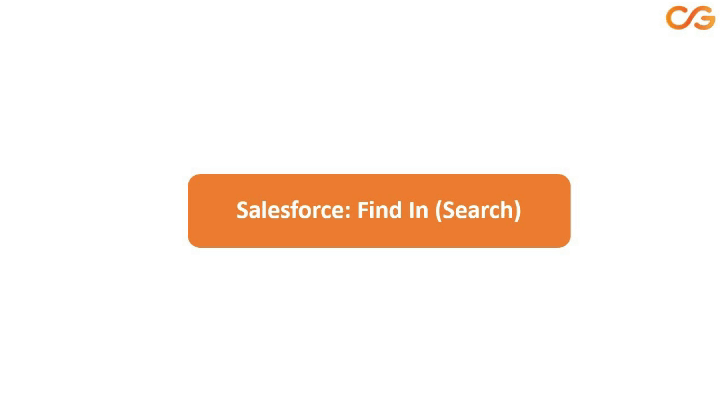
Properties:
Following are the properties of this connector and can be overridden by by msg.config object.
1. Username
Your Salesforce account username.
override property msg.config.username
2. Password
Your Salesforce account password.
override property msg.config.password
3. Client_Id
Client id of your connected app.
Override property msg.config.clientId
4. Client_Secret
Client secret of your connected app.
override property msg.config.clientSecret
5. environment
Your Org Environment (Sandbox || Production)
override property msg.config.environment
6. Api_Version
It is the API version of your Salesforce Org
Override property msg.config.apiVersion
7. Search_Query
It is the search query.
Override property msg.config.searchQuery
8. Search_Fields
It is the search fields.
msg property that contains data
override property msg.config.searchFields
9. Return_Fields
It is the return fields.
msg property that contains data
override property msg.config.returnFields
10. Limit
It is the limit clause of the query.
msg property that contains data
override property msg.config.limit
Following message properties can be inside the connector properties if provided.
- msg.config.username => Username
- msg.config.password => Password
- msg.config.clientId => Client_Id
- msg.config.clientSecret => Client_Secret
- msg.config.environment => Environment
- msg.config.apiVersion => Api_Version
- msg.config.objectName => Object_Name
- msg.config.searchFields => Search_Fields
- msg.config.searchQuery => Search_Query
- msg.config.Return_Fields => Return_Fields
- msg.config.filter => Filters
- msg.config.limit => Limit
Sample config
msg.config ={
username: "" ,
password: "" ,
clientId: "",
clientSecret: "",
environment: "",
apiVersion: "" ,
objectName: "",
searchFields: "",
searchQuery: "",
Return_Fields: "",
filter: "",
limit: ""
}
6. About Listen to Topic:
This connector action is used to create a topic with create, update, delete and undelete event notification. It require Topic name and Topic Query to create a Topic.
This connector is used to Listen to Topic connection action. Listen to Topic connector is used to listening configured event within the topic. This required Topic name for configuration.

7. About Select Records:
The Select Records connector action allows you to retrieve specific records from salesforce.
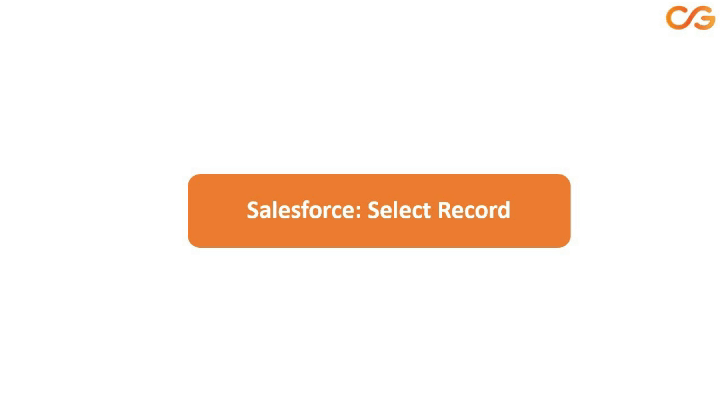
Properties:
Following are the properties of this connector and can be overridden by msg.config object.
1. Username
Your Salesforce account username.
override property msg.config.username
2. Password
Your Salesforce account password.
override property msg.config.password
3. Client_Id
Client id of your connected app.
Override property msg.config.clientId
4. Client_Secret
Client secret of your connected app.
override property msg.config.clientSecret
5. Environment
Your Org Environment (Sandbox || Production)
override property msg.config.environment
6. Api_Version
It is the API version of your Salesforce Org
Override property msg.config.apiVersion
7. Object_Name
It is the name of your object.
Override property msg.config.objectName
8. Fields
Name of all the fields which need to be retrieved. msg property that contains data
override property msg.config.fields
9. Filters
It is same as 'if' condition for querying.
msg property that contains data
override property msg.config.filters
10. Limit
It is the limit on the number of rows being retrieved.
msg property that contains data
override property msg.config.limit
Following message properties can be inside the connector properties if provided.
- msg.config.username => Username
- msg.config.password => Password
- msg.config.clientId => Client_Id
- msg.config.clientSecret => Client_Secret
- msg.config.environment => Environment
- msg.config.apiVersion => Api_Version
- msg.config.objectName => Object_Name
- msg.config.fields => Fields
- msg.config.filter => Filters
- msg.config.limit => Limit
Sample config
msg.config ={
username: "" ,
password: "" ,
clientId: "",
clientSecret: "",
environment: "",
apiVersion: "" ,
objectName: "",
fields: "",
filter: "",
limit: ""
}
8. About Update a Record:
This connector action can be used to update a record in salesforce.
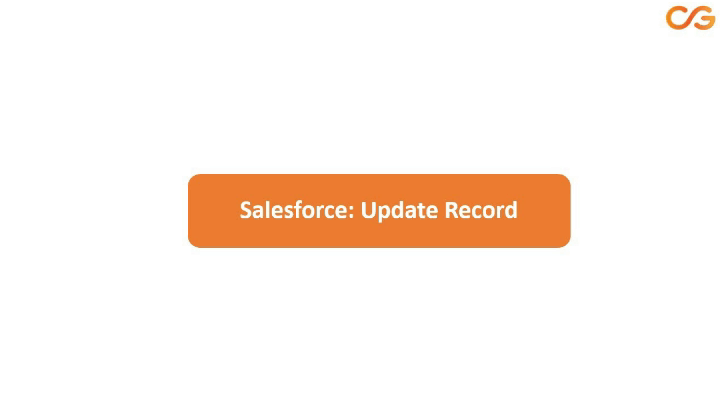
Properties:
Following are the properties of this connector and can be overridden by msg.config object.
1. Username
Your Salesforce account username.
Override property msg.config.username
2. Password
Your Salesforce account password.
Override property msg.config.password
3. Client_Id
Client id of your connected app.
Override property msg.config.clientId
4. Client_Secret
Client secret of your connected app.
Override property msg.config.clientSecret
5. Environment
Your Org Environment (Sandbox || Production)
Override property msg.config.environment
6. Api_Version
It is the API version of your Salesforce Org
Override property msg.config.apiVersion
7. Object_Name
It is the name of your object.
Override property msg.config.objectName
8. Record_id
It is the id of the record that needs to be updated. msg property that contains data override property `msg.config.recorded
Following message properties can be inside the connector properties if provided.
- msg.config.username => Username
- msg.config.password => Password
- msg.config.clientId => Client_Id
- msg.config.clientSecret => Client_Secret
- msg.config.environment => Environment
- msg.config.apiVersion => Api_Version
- msg.config.objectName => Object_Name
- msg.config.recordId => Record_Id
- msg.config.dataProperty => Data_Property
Sample config
msg.config ={
username: "" ,
password: "" ,
clientId: "",
clientSecret: "",
environment: "",
apiVersion: "" ,
objectName: "",
recordId: "",
dataProperty: ""
}
Sample data
msg.data={
StageName:""
}